How to Reduce Internet Latency: Expert Advice and Proven Techniques
In today’s fast-paced digital world, internet latency has become a major concern for businesses and individuals alike. Latency refers to the delay that occurs when data travels from one point to another over the internet. High latency can result in slow loading times, poor video quality, and frustrating user experiences. Fortunately, there are several tips and techniques you can employ to reduce internet latency and optimize your online activities. In this article, we will explore some expert advice and proven techniques that can help you achieve faster internet speeds.
Optimize Your Network Setup
The first step in reducing internet latency is to optimize your network setup. Start by ensuring that your router is placed in a central location away from walls, furniture, or other objects that may obstruct the signal. Additionally, make sure that your router is equipped with the latest firmware updates to ensure optimal performance.
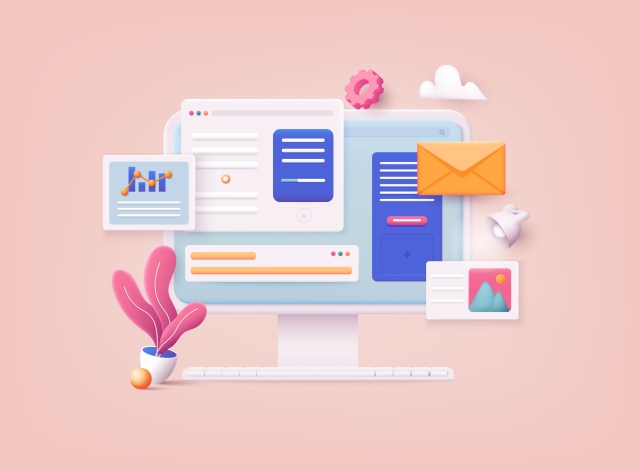
Consider using a wired connection instead of relying solely on Wi-Fi. Ethernet cables provide faster and more stable connections compared to wireless networks, especially when it comes to reducing latency during online gaming or video streaming.
Minimize Bandwidth Usage
Another effective way to reduce internet latency is by minimizing bandwidth usage on your network. Bandwidth refers to the maximum amount of data that can be transmitted over an internet connection within a given time frame.
To minimize bandwidth usage, consider closing unnecessary applications or tabs running in the background while you are using the internet. Streaming services like Netflix or YouTube consume significant amounts of bandwidth, so limiting their usage while performing tasks that require low latency can greatly improve your overall internet speed.
Use Content Delivery Networks (CDNs)
Content Delivery Networks (CDNs) are networks of servers distributed across various locations worldwide. CDNs work by caching content closer to end-users, reducing the distance data has to travel and consequently decreasing latency.
By utilizing CDNs for hosting static content such as images, videos, or files on your website, you can significantly reduce latency for your website visitors. CDNs automatically route traffic to the nearest server, ensuring faster loading times and improved user experiences.
Employ Quality of Service (QoS) Settings
Quality of Service (QoS) settings are an excellent tool for managing internet traffic and reducing latency. QoS allows you to prioritize certain types of network traffic over others, ensuring that mission-critical applications receive the necessary bandwidth and low latency.
By configuring QoS settings on your router, you can give priority to applications such as online gaming or video conferencing, which require low latency for optimal performance. This way, other less time-sensitive applications won’t interfere with critical tasks.
In conclusion, reducing internet latency is crucial for achieving faster internet speeds and improving user experiences. By optimizing your network setup, minimizing bandwidth usage, utilizing CDNs, and employing Quality of Service settings, you can effectively reduce latency and enhance your online activities. Implement these expert tips and proven techniques to ensure a smooth and seamless internet experience for yourself or your business.
This text was generated using a large language model, and select text has been reviewed and moderated for purposes such as readability.


